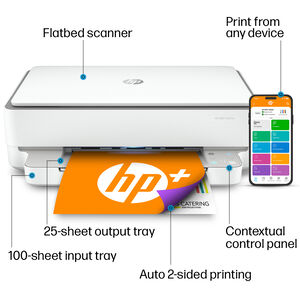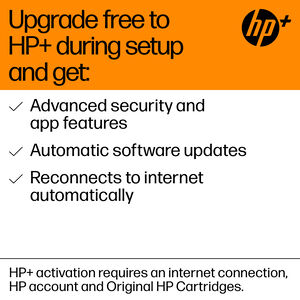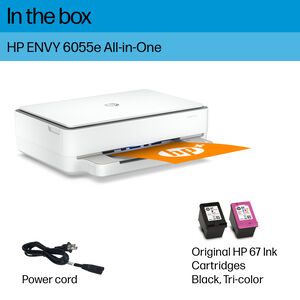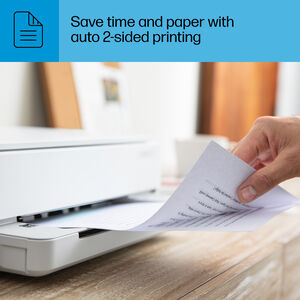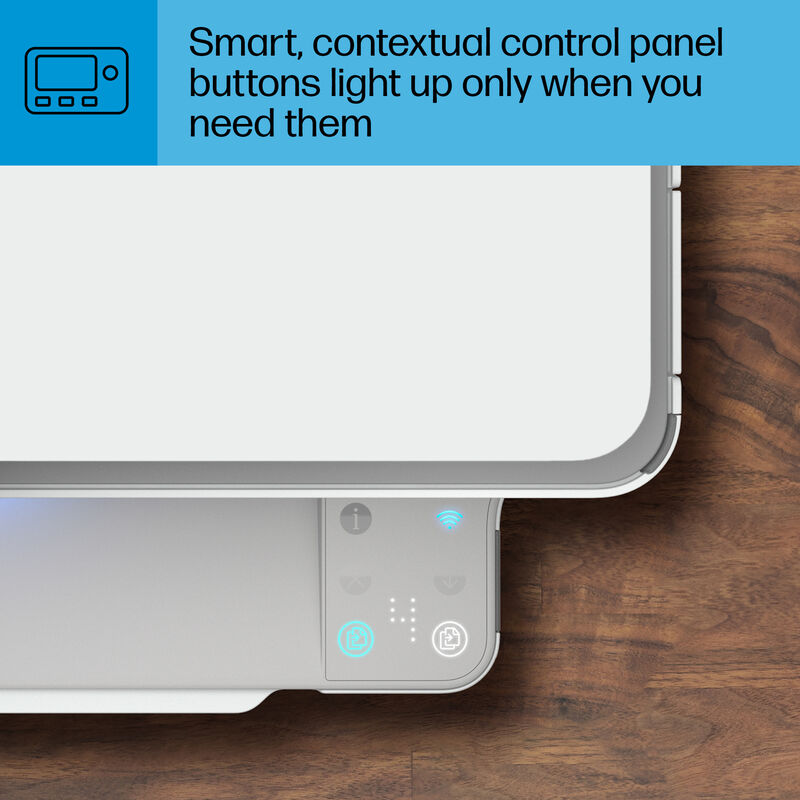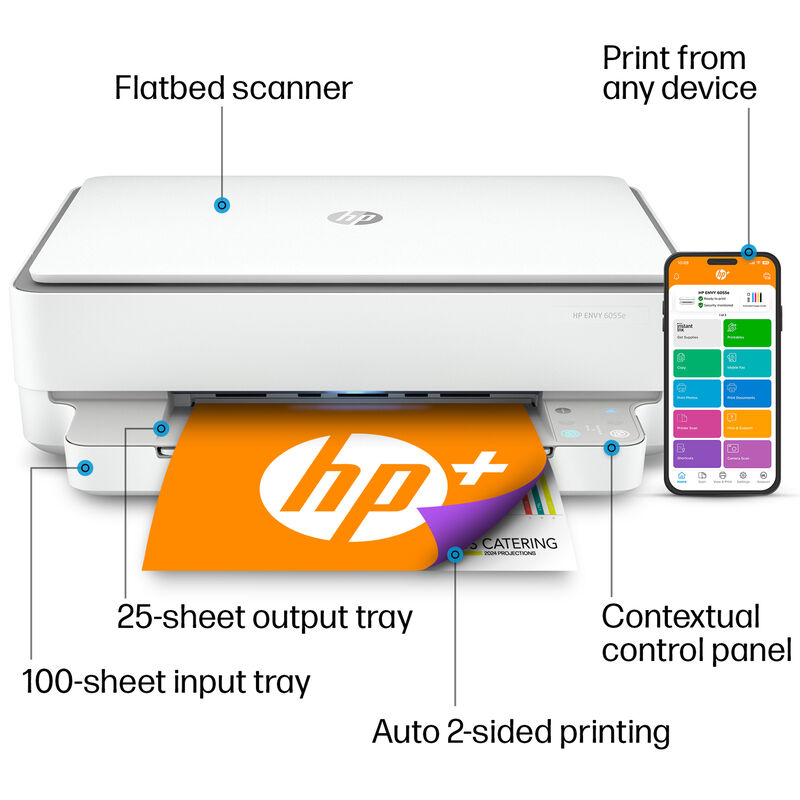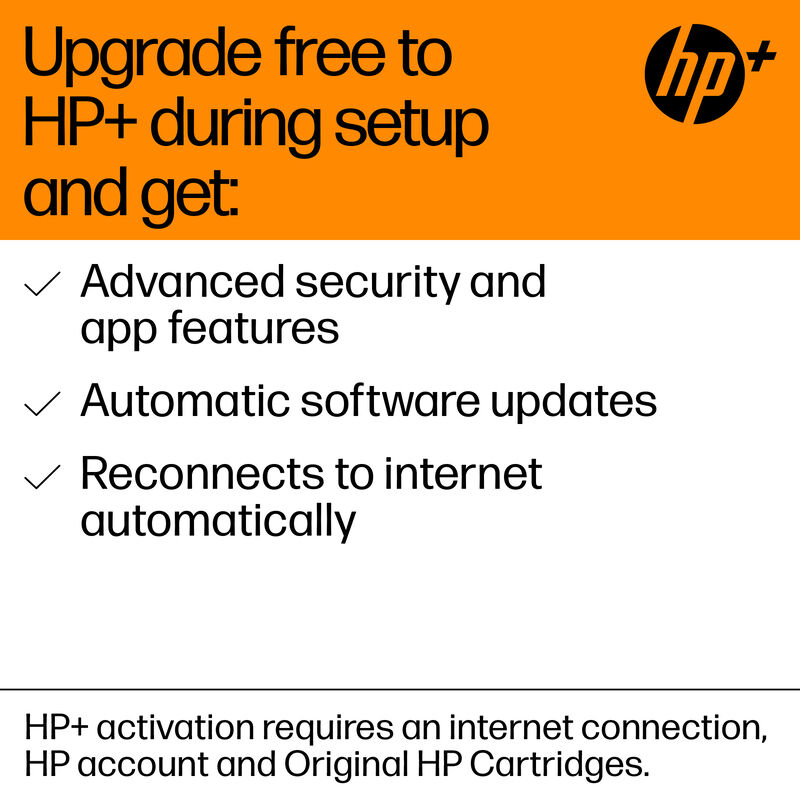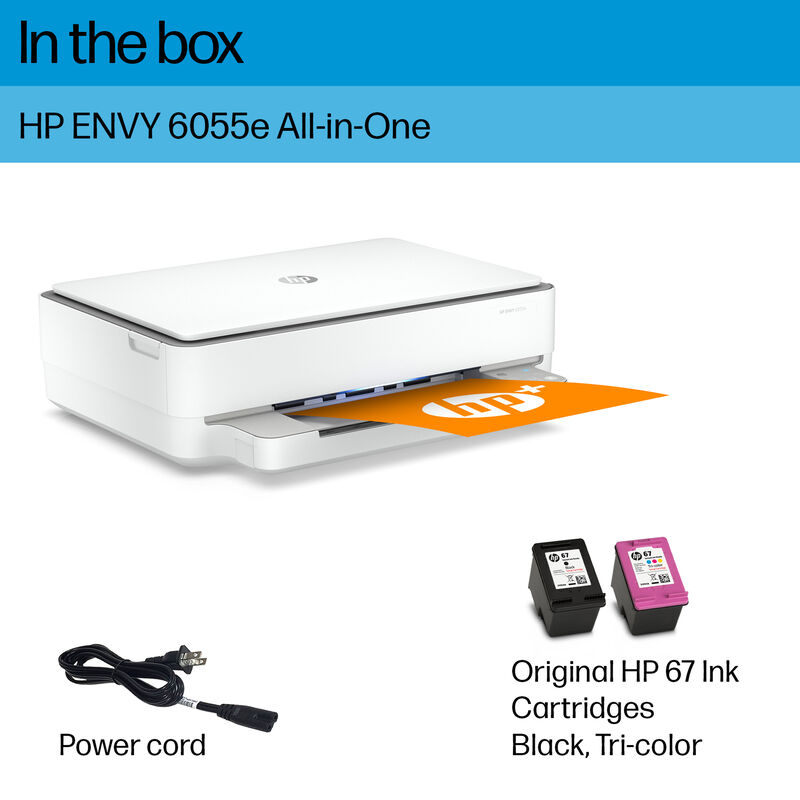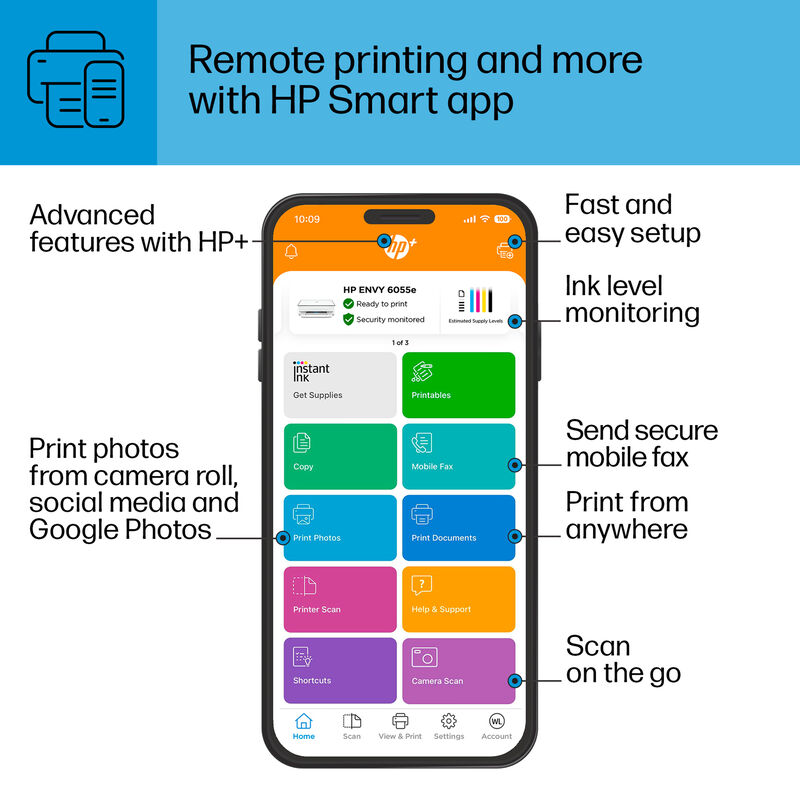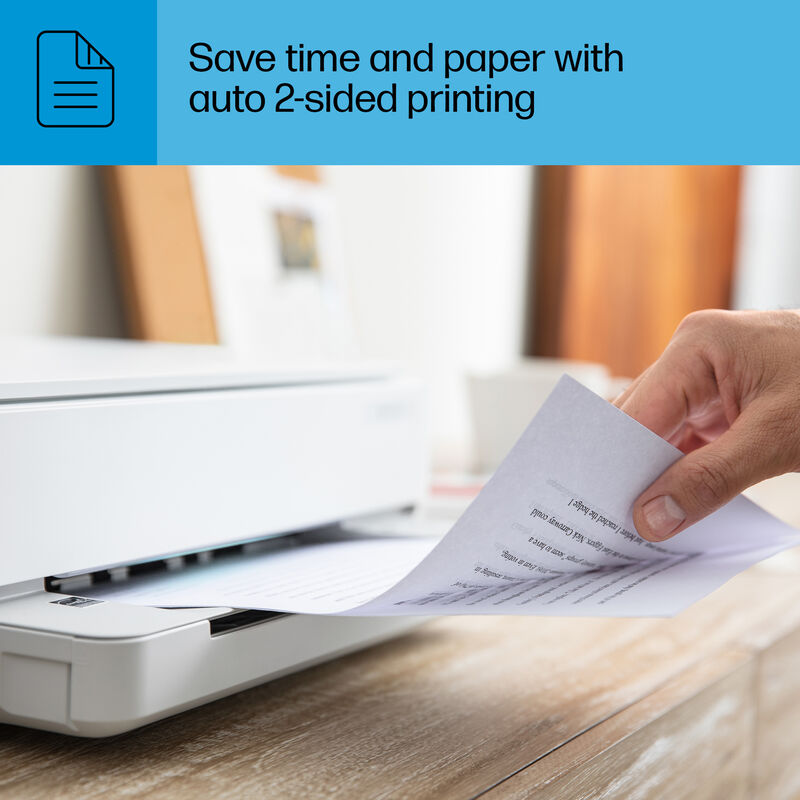HP ENVY 6055E (223N1A) Wireless All-in-one Printer with 3 months free ink through HP Plus
Key Features
- Printing Technology: Inkjet
- Mobile Printing: 0
- Print Speed: 10
View Details

HP ENVY 6055E (223N1A) Wireless All-in-one Printer with 3 months free ink through HP Plus
$69.99
Price reduced from
Was
$129.99
to
Save $60 (46% Off)
About this Item
Specifications
Printing Technology
Inkjet
Multifunction
Multi-Function Printer
Maximum Print Resolution
4,800 X 1,200 DPI
Ink Cartridge System
Dual Cartridges
Print Speed
Black- ISO 10.0 ppm / Color- ISO 7.0 ppm
Buffer Memory
256 MB Buffer
Paper Feed
Front Paper Feed
Maximum Paper Width
8.5" Max Paper Width
Paper Tray Capacity
100 Sheet Capacity
Envelope Printing
Yes
Ports
USB Port
Wireless Printing
802.11n Wireless
Document Feed Capacity
Single Sheet Feed
Copy Resolution
600 X 1,200 DPI Copy Resolution
Color Scanning
Yes
LCD Previewer
Yes
Cartridge Model Numbers
HP 67 Series - Black: 3YM57AN#140 3YM56AN#140 Tri-Color: 3YM55AN#140 3YM58AN#140
Multi-Function Resolutions
Printing- 1200x1200 dpi black, Up to 4800 optimized dpi color on selected HP photo paper. Scan- Bit Depth:24bit; Grayscale :256, Scan Resolution- Hardware: Up to 1200 x 2400 ppi; Optical: Up to 1200 ppi. Copy- Black: 600 x 300dpi; Color: 600 x 300dpi. Scan Speed: 3ppm Color,7ppm Mono , Copy Speed: Up to 8cpm B&W, Up to 4cpm Color.Resize 25-400% Media Weights: 16 to 24 lbs - Media Types: Letter,Legal,4x6in, 8x10in,No.10 Envelopes.
Included Software
HP Photo Printer Software, HP Photo Creations.
System Requirements
Windows 10,8.1,8,7,Vista; Windows XP SP3 or higher(32-bit only). Mac OS X v10.8 Mountain Lion, v10.9 Mavericks, v10.10 Yosemite - for additional compatibility info please see www.HP.com
Additional Features
2.2" LCD Touchscreen Display, Features wireless direct and local WiFi connectivity for mobile printing via HP ePrint, Apple AirPrint as well as other solutions; Mopria-certified. Supports printing from most smartphones and tablets running these operating systems:Android, iOS, Blackberry, Symbian, Windows 8, Windows RT.
Dimensions
17.5(w) X 5.0(h) X 14.4(d)
Shipping Weight
15 lbs
From the Manufacturer
Reviews
Rated 5 out of
5
by
HP Dave from
The Best All-in-One Printer, The HP ENVY 6055e
The HP ENVY 6055e All-in-One Printer is the perfect match for my needs. I rarely need a printer, but this one is everything I could possibly need in one unit. The set-up process is extremely simple and automated, I was amazed at how simple it is to Set-up such an advanced Printer. The Ink Cartridges are also very simple to install and calibrate, The HP ENVY 6055e basically does everything for you, with very little input from the user. I have printed a few photos and I'm very happy with the print quality!! This printer is very fast, in my personal opinion, it's the fastest I've owned to date. I love how you know the status of the printer and it's functions by the color of the LED lights. I love HP Products and have been using HP Products for many years, trouble-free. I highly recommend the HP ENVY 6055e All-in-One Printer for Home and Home Office use! You can't go wrong with HP!!
Date published: 2024-11-03
Rated 5 out of
5
by
durgswr from
6055e working great
Works great. Setup was easy. Like the Instant ink process.
Date published: 2024-09-30
Rated 5 out of
5
by
Detroit Dave from
Good deal
Nice working printer for home at a reasonable price. The instant ink program is most convenient. Delivery and set up help was efficient. Good price for home use.
Date published: 2024-09-26
Rated 5 out of
5
by
BigRed1 from
Gift for Friend
I purchased this printer as gift for a friend who lives in small apartment with limited space for computer equipment. She is thrilled with it as her budget wouldn't permit her to make such a purchase. I was sure this printer would be long term reliable as I have been a happy HP customer with all HP equipment for over 20 years.
Date published: 2024-09-12
Rated 5 out of
5
by
Anonymous from
I have been using the HP printers for years and am never disappointed.
This is my fourth Envy.
My Envy 6055e all in one Printer
Date published: 2024-08-14
Rated 5 out of
5
by
Berry S from
Best Printer
Best printer/scanner/copier I have ever owned, looks elegant too
Date published: 2024-08-07
Rated 5 out of
5
by
KulYrd1949 from
Double what I was promised.
This is an amazing surprise as I was told that I would get 3 mo. free service with my new printer purchase and now I find I have 6 mo. free service - double the original amount !! I have had the service for about 3 years now and love it.
Date published: 2024-07-11
Rated 5 out of
5
by
Anonymous from
Love this Printer
I absolutely love this printer. I had the old version that lasted ten years.
Date published: 2024-07-04
Rated 5 out of
5
by
M F Wingard from
Fast printer
Very good and fast printer. Auto prints on both sides to save paper. My only dislike is the power button is on the back.
Date published: 2024-06-29
Rated 5 out of
5
by
Jesus55 from
New printer
Easy to setup
Date published: 2024-06-05
Rated 5 out of
5
by
Brandon 888 from
easy setup
Easy to setup
Date published: 2024-05-18
Rated 5 out of
5
by
McKinsey from
Nice to have a printer again
This printer works really well. I am able to scan patterns for my art projects, Foundation paper piecing. It works well for printing items from online sites. The set up was a breeze to do even for me, I am not electronically inclined. As far as I am concerned simple is good. The price for my printer was reasonable, and the print ink program is handy to have.
Date published: 2024-05-11
Rated 5 out of
5
by
BrigAm from
Great printer
Love the printer and HP Instaink!!
Date published: 2024-04-24
Rated 5 out of
5
by
Grumps from
Love this printer 🖨
Great printer, no problems with any of the functions!
Date published: 2024-04-21
Rated 5 out of
5
by
Anonymous from
Easy
Easy product to use.
Date published: 2024-04-20
Rated 5 out of
5
by
hippie007 from
great printer
great printer
Date published: 2024-04-19
Rated 5 out of
5
by
E davis from
HP Envy 6000e
It’s great to know you will always have ink when you need to print something!
Date published: 2024-04-18
Rated 5 out of
5
by
GGme from
Good printer, good purchase
Works smoothly at a reasonable rate. Easy to link with WI-FI.
Date published: 2024-04-16
Rated 5 out of
5
by
ndmomma from
It makes me happy.
I have been a loyal HP customer for years. I didn't even consider another brand. I looked for what I wanted and what I needed. This fit me and my small businesss to a T. I love the chimes when the paper tray is open, after I print. It makes me happy.
Date published: 2024-04-06
Rated 5 out of
5
by
Anonymous from
HP ink program a Winner
Have enjoyed the HP ink program for some time----it is great---continuing it with my replacement new printer!!
Date published: 2024-04-03
Rated 5 out of
5
by
Rancho los colibries from
Easy to use ink and paper delivery makes it effortless to maintain
This princess is the most easy and reliable printer I have ever owned
Date published: 2024-04-03
Rated 5 out of
5
by
jr2270 from
HP printer
Very familiar with this brand. Had to replace my older printer. I truly enjoy this model.
Date published: 2024-03-30
Rated 5 out of
5
by
TexasGrammie from
Great little printer
Printer is great! Quiet and easy to setup. Inexpensive does not equal junk!! I only use HP products!
Date published: 2024-03-30
Rated 5 out of
5
by
norm57 from
1st HP printer
Perfect for home use got at great price 1st HP printer won't be my last
Date published: 2024-03-28
Rated 5 out of
5
by
TJBLACK from
HP has improved products beyond usefulness.
I don't have a half an hour every day to wonder why I can't use your 6055e after successfully installing it the first day. This is the second 6055e I am sending back. This time for a refund.
Date published: 2024-02-15
Rated 5 out of
5
by
Ms. Tonie from
Good quality
Prints good quality pictures. The scanning option is really nice also. I love that is is all in one and it prints quickly
Date published: 2024-02-15
Rated 5 out of
5
by
kjulian from
Great printer
So far, so good. The printer works well for printing documents which is what i needed it for. It was easy to set up with my devices.
Date published: 2024-01-27
Rated 5 out of
5
by
waynecg from
Printer upgrade
This is a good replacement for the HP PSC 1210 printer I needed to replace after many years of good service. Love the wireless connection.
Date published: 2024-01-22
Rated 5 out of
5
by
Idaho Frank from
Ink
Received my first shipment of ink. Not installed yet.
Date published: 2024-01-19
Rated 5 out of
5
by
SRSR from
No Smudge
What can you say about ink. It works. It doesn't smudge. I like it a lot.
Date published: 2024-01-12
Q&A
Can I use printer with just a tablet or phone. I don't have a computer anymore.
Thank you for your question. Yes, the Envy 6055e printer is compatible with iOS and Android Smartphones and tablets.
Date published: 2024-03-27
Can it be used with card stock?
Hello, yes the HP Envy 6055e can use cardstock up to 80lbs. These are the media types supported: Plain Paper; HP Photo Papers; HP Matte Brochure or Professional Paper; HP Matte Presentation
Paper; HP Glossy Brochure or Professional Paper; Other Photo Inkjet Papers; Other Matte Inkjet
Papers; Other Glossy Inkjet Papers; Plain Paper, Light/Recycle. Media weight supported Letter: 16 to 24 lb; HP envelopes: 20 to 24 lb; HP cards: up to 53 lb; HP 4 x 6 inch photo paper: up to 80 lb. Media sizes supported Letter, 4 x 6 in, 5 x 7 in, 8 x 10 in, No. 10 envelopes. Thank you for being an HP customer!
Date published: 2023-10-27
Can this printer scan and print with out Wi-Fi??
Hello. Thanks for your question. You can connect this HP Envy 6055e printer to your computer with the USB A to B 2.0 cable. The USB cable is not included.
Date published: 2023-03-27
Does the printer come with ink
Yes, both the black and tri-color ink cartridges are included in the box.
Date published: 2022-02-28
Where are the controls for scan, print, copy? Are they in the software on computer or on the printer, or both?
You can print to this Envy 6055e printer with a computer or mobile device. You can also copy from this printer directly from the buttons on the panel. In order to scan from this printer you will need to use the HP Smart App. From this app, you can copy/scan or print if you would like.
Date published: 2022-05-23