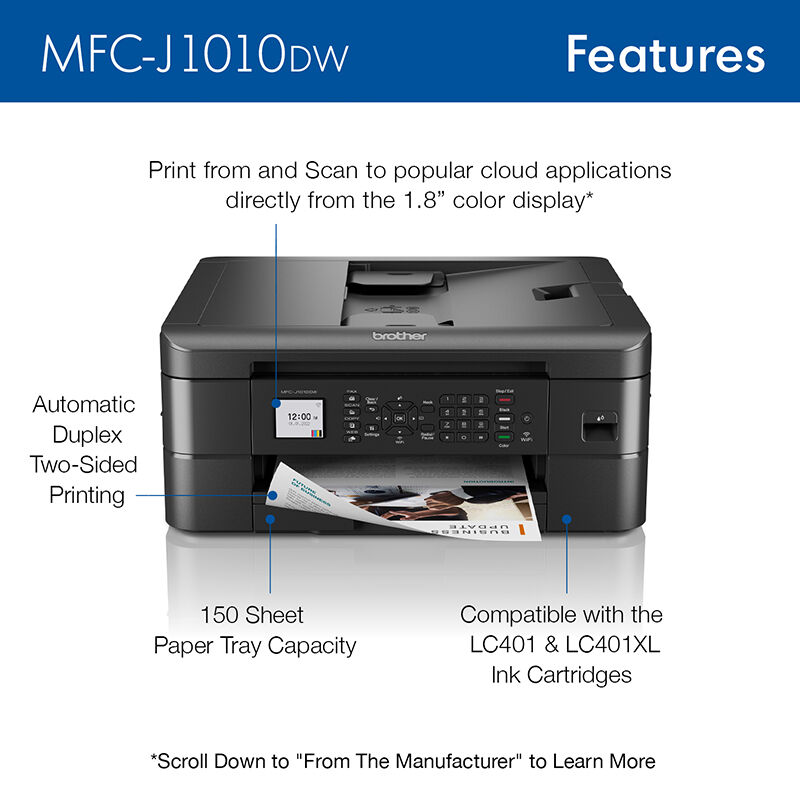Brother MFC-J1010DW Compact Ink Jet All-in-One Printer
Key Features
- Printing Technology: Inkjet
- Mobile Printing:
- Print Speed: 17
View Details

Brother MFC-J1010DW Compact Ink Jet All-in-One Printer
$99.99
About this Item
Specifications
Printing Technology
Inkjet
Multifunction
Multi-Function Printer
Maximum Print Resolution
6,000 X 1,200 DPI
Ink Cartridge System
1 Black and 3 Color Cartridges
Print Speed
Black- ISO 17.0 ppm / Color- ISO 9.0 ppm
Paper Feed
Front Paper Feed
Maximum Paper Width
8.5" Max Paper Width
Paper Tray Capacity
150 Sheet Capacity
Envelope Printing
Yes
Ports
USB Port
Wireless Printing
802.11n Wireless
Fax Speed
14.4 KBPS
Document Feed Capacity
20 Sheets
Copy Resolution
2,400 X 1,200 DPI Copy Resolution
Color Scanning
Yes
LCD Previewer
Yes
Cartridge Model Numbers
LC401 Series - Black: LC401BK Yellow: LC401Y Magenta: LC401M Cyan: LC401C
Multi-Function Resolutions
Scanning:1200x2400 dpi optical resolution up to 19,200 dpi interpolated resolution.
Included Software
Software for Windows and Mac
System Requirements
PC: Windows 7 SP1 / 8.1 / 10 Home / 10 Pro / 10 Education / 10 Enterprise Windows 2008 R2 / 2012 / 2012 R2 / 2016 / 2019 Windows Server 2008 / MAC: OS v10.14.6, 10.15.x, 11
Additional Features
1.8" touch screen and touch panel interface. Print pictures without a PC directly from mobile phones and devices compatible with Airprint, Google Cloud Print, Brother iPrint & Scan, or Cortado Workplace services. Scan to and print from Facebook, Picasa Web Albums, Flickr, Google Drive, Evernote, Box, and SkyDrive from the touchscreen panel. Scan directly to image, email, or OCR. Built-in double sided printing.
Dimensions
15.7(w) X 6.8(h) X 13.5(d)
Shipping Weight
22 lbs
Reviews
Rated 5 out of
5
by
Cpalm enterprises from
Great wifi printing phone and computer
Great wifi printing from phones and computers. Working great
Date published: 2025-02-18
Rated 5 out of
5
by
Kelsey G from
Good price, good performance
Fairly easy to use - even for someone who has fallen off the techie superhighway.
Date published: 2025-02-17
Rated 5 out of
5
by
Anonymous from
Works great. Connects to everything easily
Replace an older Brother model that lasted quite a few years. The only difference is that I couldn't find a model that prints on disk like my last one. I'm going to miss that because it was a feature I used often.
Date published: 2025-02-16
Rated 5 out of
5
by
MCND from
Great printer
Great printer- prints fast, colors bold - works well
Date published: 2025-02-15
Rated 5 out of
5
by
Michael from
Features to consider
Several worthwhile features that sold me on this printer:
- auto scan feeder
- separate ink cartridges
- printing front & back
- paper cartridge holds about 150 sheets
- auto turn on from wireless command from laptop
Date published: 2025-02-14
Rated 5 out of
5
by
JOHN M from
VERSATILE HOME PRINTERS
We own two of these model printers and have found them to be the most practical easy to use at home printers on the market today!
Date published: 2025-02-13
Rated 5 out of
5
by
Chris from
Works grea
Works great I like the WIFI feature but maybe I didn’t set it up right I thought I could print from anywhere, but I can’t maybe somebody from brother could let me hand or somebody seeing this review
But all at all, I would buy it again and I recommend it this printer to family members and they bought it
Date published: 2025-02-10
Rated 5 out of
5
by
Laura from
Best Bet is a Brother
There is a reason why my husband and I both have our own Brother printers on our desks. They are efficient and reasonably priced.
Date published: 2025-02-10
Rated 5 out of
5
by
Juju from
My printer
I love the printer. I just got to learn how to use other features on it.
Date published: 2025-02-09
Rated 5 out of
5
by
stationmike from
Excellent printer
Best printer I have owned. Easy to set up. Software is excellent and easy to work with. Printer works fast in printing and scanning and its reasonably quiet. Great value!
Date published: 2025-02-07
Rated 5 out of
5
by
Melissa from
Easy install for not so savvy computer users.
Very easy-to-use and better than i expected. The install was super easy. Finally something i could install and use with ease.
Date published: 2025-02-06
Rated 5 out of
5
by
Earl K from
MFC-J1010DW - the best value for a Printer
This basic Brother printer is reliable, prints, scans and copies well. I don't use the FAX feature. It is the best value I have enjoyed in all the printers I have purchased over the years.
Date published: 2025-02-05
Rated 5 out of
5
by
Craig C from
Big Punch
Wonderful device, small and compact with all the features of larger machines.
Date published: 2025-02-05
Rated 5 out of
5
by
gee kids from
it is much more display than old one
it is upgrade of our old brother printer.. it is more easy to operate
Date published: 2025-02-02
Rated 5 out of
5
by
SaSutton from
Works Great
Works great. Just wat i needed for crafting. Able to use different ink settings for different purposes.
Date published: 2025-01-31
Rated 5 out of
5
by
M Guben from
Love this printer
This is the best printer I have had in a long time. Much better than the HP's that I have had. It is fast, it is quiet, it is reliable and the print quality is great.
Date published: 2025-01-31
Rated 5 out of
5
by
FDRcolo from
Excellent Printer!
This is an excellent printer for your home office! It was easy for a 78 year old retired carpenter. I have little tech experience or knowledge. The wireless set-up is actually easy.
Date published: 2025-01-30
Rated 5 out of
5
by
Elnaz from
Wonderful
That's a great printer ,I love it.Thank you so much brother.
Date published: 2025-01-28
Rated 5 out of
5
by
hanl235 from
Very happy with purchase
I was very pleasantly surprised when I received my new Brother printer. After considering a different top name brand to replace the one I'd had for many years, I was put off by the many negative reviews on their different models. Brother, on the other hand, had many good reviews and cost only about one third the price of the other brand. I decided to give Brother a try, and I am glad I did. I found it easy to set up, and it has done everything I need it to do with ease. It is, however, more light weight than my old model, and my cats managed to knock it off my desk. Since it also appears more fragile than my old model, I was afraid I would find broken pieces. I did not, and have since bought some small rubber feet to put on the bottom to keep it from sliding. There are 3 things I would change about the design if I could: 1) it should come with rubber feet to keep it from sliding, 2) I wish the arm that keeps the printed copies from coming out onto the floor would come out automatically when I print. I can leave it out when not in use, but I'm afraid it will get broken, and 3) I wish the display was slanted instead of straight up and down. The screen is small and it is awkward to program, even sitting in a chair directly in front of it. These are minor things, and my opinion is that this printer is well worth the price I paid for it. I also like the ink program that automatically sends new ink when it starts to get low. It couldn't get any easier, unless Brother would decide to also automatically order and send the paper for it, too. I am a home user, printing less than 100 pages per month, and I am a very happy new Brother owner.
Date published: 2025-01-26
Rated 5 out of
5
by
Chris from
Excellent Printer
It has been about 2 months now and everything is working perfectly. Connected it to Wi-Fi with no issues. Printing is good. Pictures are decent. I like the Ink refresh program.
Date published: 2025-01-26
Rated 5 out of
5
by
sstahl from
Easy Peasy Installation
Super easy to attach to network, setup, and enjoy. Fits in small places
Date published: 2025-01-26
Rated 5 out of
5
by
Kimmie363 from
Printing & Scanning
I find it to be a really nice printer, very easy to hook up. Great that you can hook the printer to brothers mobile connect. Prints really nice & not bad for the price. I really love it .. I love brothers printers I also have a brothers printer upstairs in my room. The color is great.
Date published: 2025-01-24
Rated 5 out of
5
by
Eddy from
Easy to set up and fast printing
Our son recommended it. Said it was the only one worth buying. He was correct. It is fast, easy to set up with all devices. Scanning is a breeze. Better than any printer we ever had. Only issue is photos but we don't use it for that.
Date published: 2025-01-23
Rated 5 out of
5
by
Ryry from
Best printer ever
We switched to this printer after being tired of dealing with a different brand printer. This one is amazing in comparison! There's been zero connectivity problems, the ink seems to last forever, and the print quality is great!
Date published: 2025-01-23
Rated 5 out of
5
by
Dianne from
Unexpected Present!
I got this as a gift for Christmas. It was a great unexpected gift. I didn’t realize how much I need this until I got it as a gift. I can print whenever I need to instead of always printing something at work.
Date published: 2025-01-22
Rated 5 out of
5
by
Jeff from
Great machine
Good machine. Easy to set up and use. Fast and clear.
Date published: 2025-01-20
Rated 5 out of
5
by
Carolyn in NC from
All Good!
I needed help getting this set up, but the folks from Brother were patient and wonderful! We find it simple to use and results are quality!!
Date published: 2025-01-19
Rated 5 out of
5
by
Thos from
Better than my HP
Better than I expected. Nice printing and reasonable ink cartridges costs.
Date published: 2025-01-18
Rated 5 out of
5
by
DrZagar from
Brother Printer Sccaner
I have owned several printers, scanners, etc. and this Brother printer scanner. It is the BEST of the lot. Why? Because it simply WORKS! Easy to set up, all functions are clearly expressed in their owners literature and updates are regularly sent to keep my machine in top top shape. Ink is well dispersed and not wasted and EASY to replace. The scanner offers excellent editing functions and after recently scanning precious family photos from almost 100 years ago, it did it without one single failure. Scans came out superbly. What more to ask,right. BUYT IT. Brother makes the most reliable hardware on the planet. Nuf, said.
Date published: 2025-01-18
Rated 5 out of
5
by
Meg G from
Great MFC-J1010DW Printer!
I just retired a Brother MFC-465 that I had for 16 years that is still working. It needed a new printer head so I decided to buy another Brother that had Wi-Fi printing. So far I am very happy with my new MFC-J1010DW. The install and setup was super easy. I'm very happy with my new printer.
Date published: 2025-01-16
Q&A
0 Questions
Does this printer have a fax?
Yes, the Brother MFCJ1010DW is able to fax, along as you connect a phone line on the back of the machine on the port that said line. Below is a link to the Brother MFCJ1010DW specifications.
Answer Link: https://support.brother.com/g/b/spec.aspx?c=us&lang=en&prod=mfcj1010dw_us_eu_as
Date published: 2024-11-06
I have an Android phone. Is this compatible with printing from phone?.
The Brother MFC-J1010DW does support printing from Android devices.
Date published: 2023-02-09
I bought an HP printer that's from a different store. Was told it was compatible with my Chrome (Samsung) laptop. Didn't work, return it. Can you tell me if this is compatible?
I bought this for a friend as a gift whom has had no issues. He said it was easy to set up/ very user friendly and would highly recommend it. Here is a link where you can ask your question to them.
https://help.brother-usa.com/app/ask_sales
Date published: 2022-06-28
how much do the cartage for this print cost.
Are all ink cartridges included in the price of the printer?
Date published: 2024-08-26