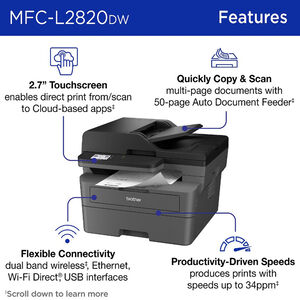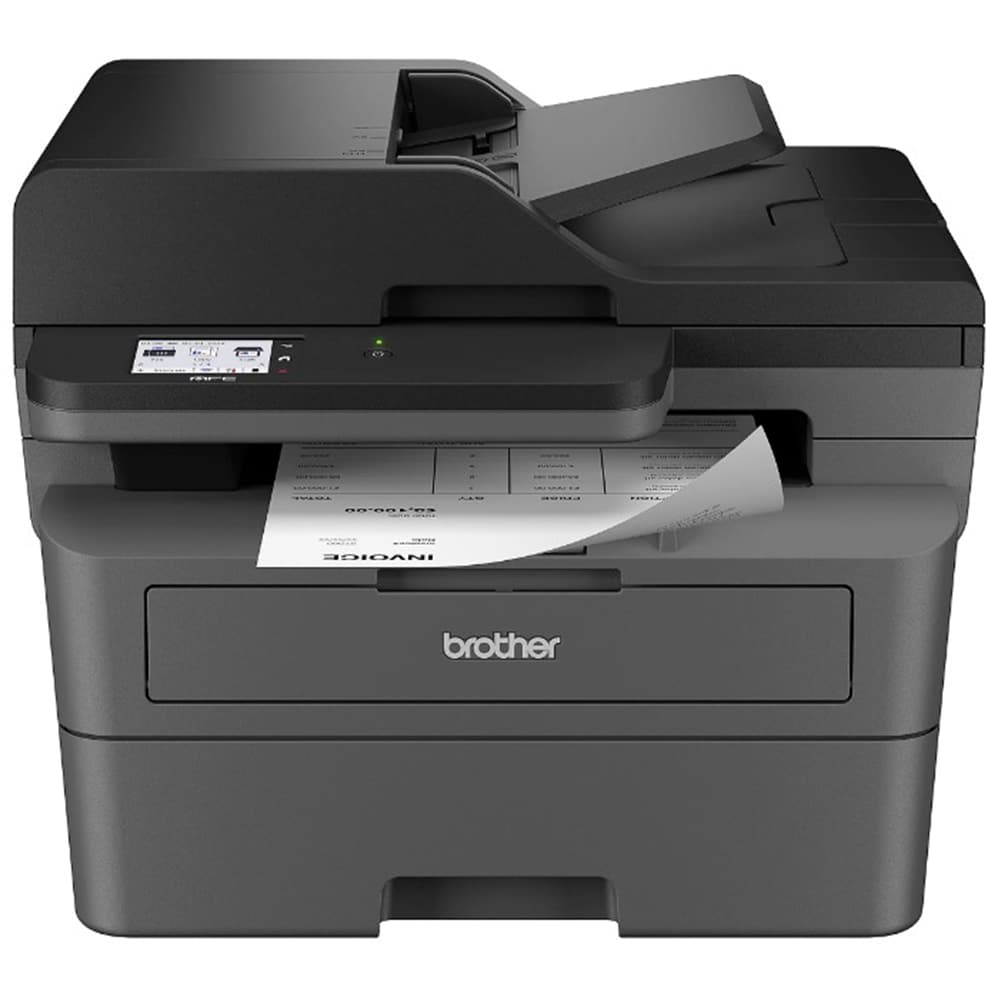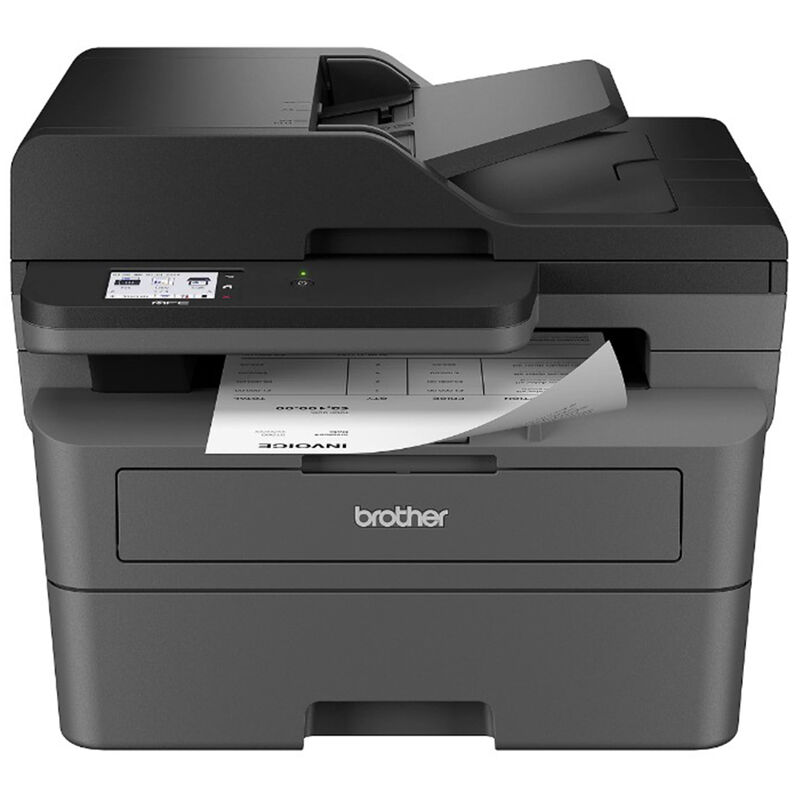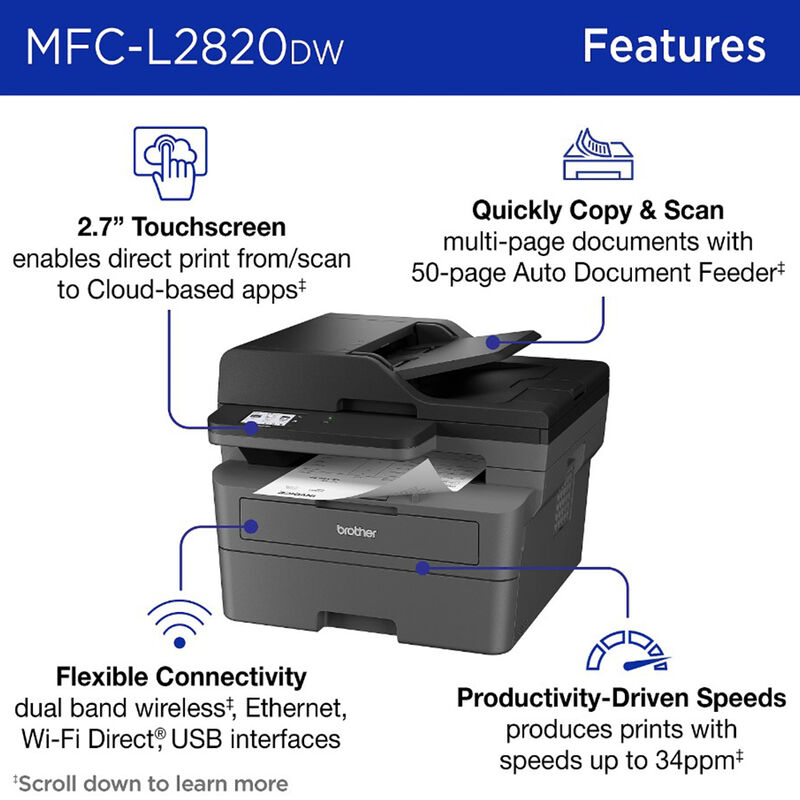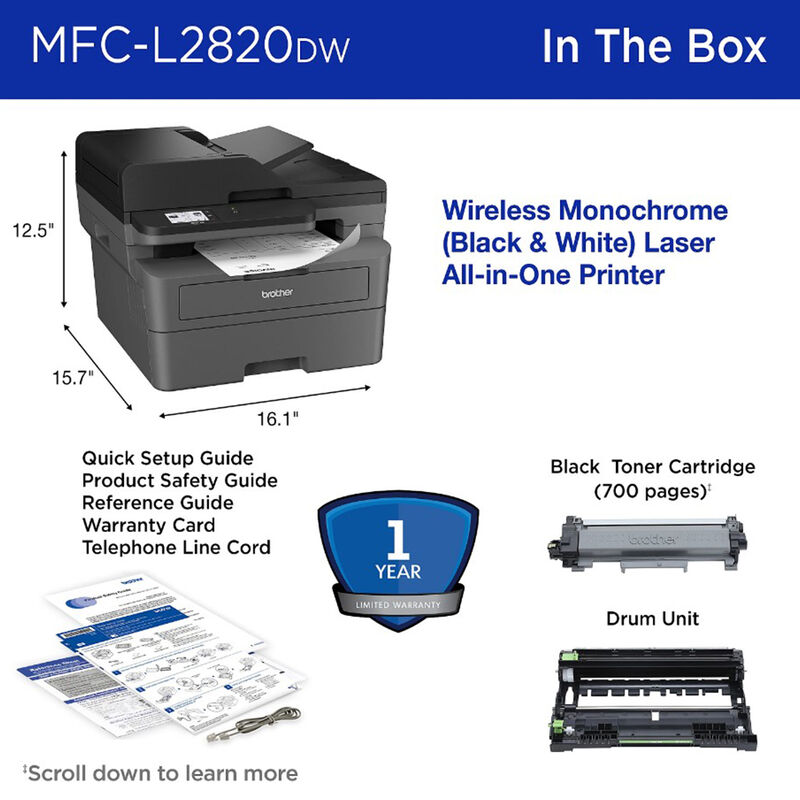Brother MFC-L2820DW Laser Multi-Function Printer
Key Features
- Printing Technology: Laser
- Mobile Printing:
- Print Speed: 34
BUY NOW, PAY LATER WITH Affirm . See if you qualify
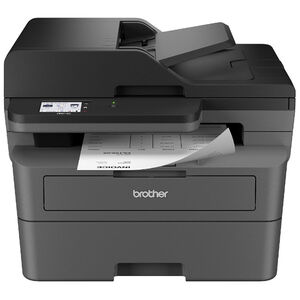
About this Item
Overview
Brother Wireless MFC-L2820DW Compact Monochrome All-in-One Laser Printer
Designed for exceptional efficiency, the MFC-L2820DW Wireless Compact Monochrome (Black & White) All-in-One Laser Printer is an affordable choice for high-volume printing, copying, scanning and faxing. Consistently producing crisp, easy-to-read black & white prints, as quick as it is efficient, it prints up to 34 pages per minute (ppm) and features automatic duplex printing. Versatile paper handling decreases the number of manual tasks in your day with a 250-sheet paper tray that reduces the frequency of paper refills, and a 50-page auto document feeder that expedites multi-page copy, scan and fax jobs. With an integrated 2.7" touchscreen, navigation is simple and straightforward. Use the touchscreen to print-from and scan-to popular cloud-based apps. Flexible connection options include dual-band wireless, Ethernet and USB 2.0. Advanced security features offer peace of mind to help safeguard information and maintain secure connections while printing. Streamlining four critical business functions into one compact footprint, this multi-function wireless printer is an efficient, time-saving addition to any workspace.
Features:
Brother Genuine Supplies.
For professional documents that get noticed, print confidently with Brother Genuine black toner cartridges: TN830 (Standard), TN830XL (High Yield), TN830V (Value High Yield) and TN830XL 2PK (Twin-Pack). Replacement Drum Unit DR830
The Brother Mobile Connect App puts the power of printing at your fingertips.
Go mobile with the simple to use Brother Mobile Connect App that delivers easy onscreen menu navigation for printing, copying, scanning, and device management from your mobile device.
Versatile paper handling.
Tackle high-volume printing with the 250-sheet capacity paper tray. The 50-page automatic document feeder is a practical tool for copying, scanning and faxing multi-page documents, while the manual feed slot is ideal for envelopes and specialty paper.