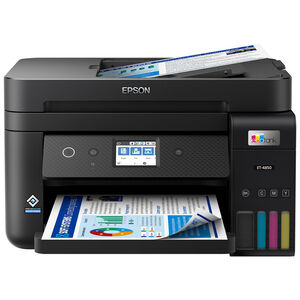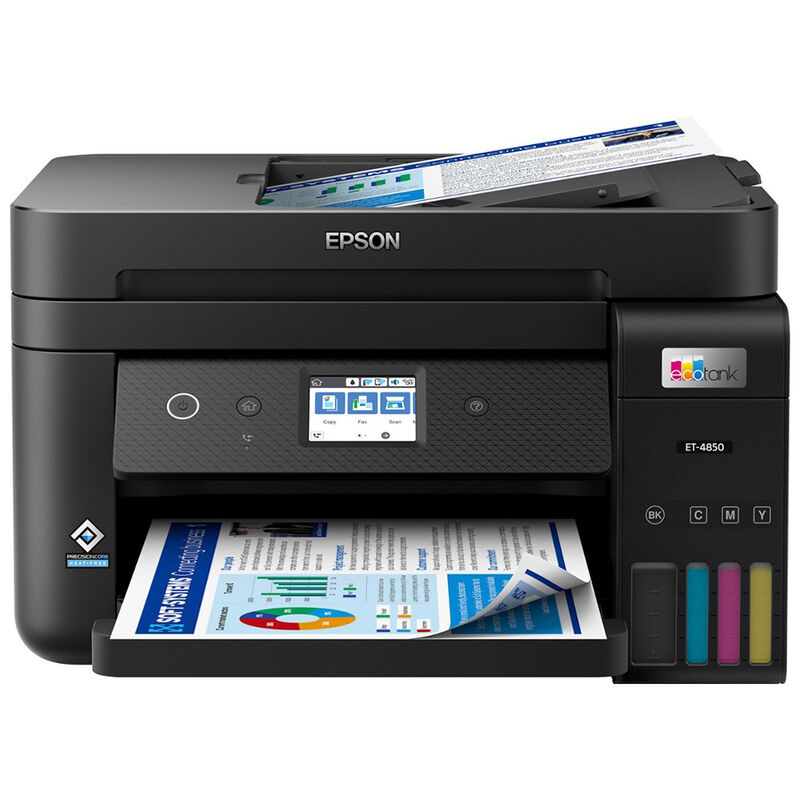Epson - EcoTank ET-4850 All-in-One Supertank Inkjet Printer - Black
Key Features
- Printing Technology: Inkjet
- Mobile Printing:
- Print Speed: 15.5
BUY NOW, PAY LATER WITH Affirm . See if you qualify

About this Item
Overview
Epson EcoTank ET-4850 Wireless Color All-in-One Cartridge-Free Supertank Printer
Your business needs a printer that's fast, affordable, easy to use, and has premium productivity features. That's why we developed the EcoTank ET-4850 --- an innovative cartridge-free solution that uses high-capacity, easily refillable ink tanks. The ET-4850 offers fax, productive paper handling, a high-resolution flatbed scanner, and convenient 2.4" color touchscreen --- making it the perfect printer for your office.
Features:
Innovative Cartridge-Free Printing
No more tiny, expensive ink cartridges; each ink bottle set is equivalent to about 80 individual cartridges
Dramatic Savings on Replacement Ink
Save up to 90% with replacement ink bottles vs. ink cartridges1 --- that's enough to print up to 4,500 pages black/7,500 color
High-Capacity Ink Tanks
Epson's exclusive EcoFit ink bottles make filling easy and worry-free
Zero Cartridge Waste
By using an EcoTank printer, you can help reduce the amount of cartridge waste ending up in landfills
Impressive Print Quality
Unique Micro Piezo Heat-Free Technology produces sharp text --- plus impressive color photos and graphics --- on virtually any paper type